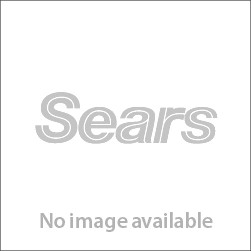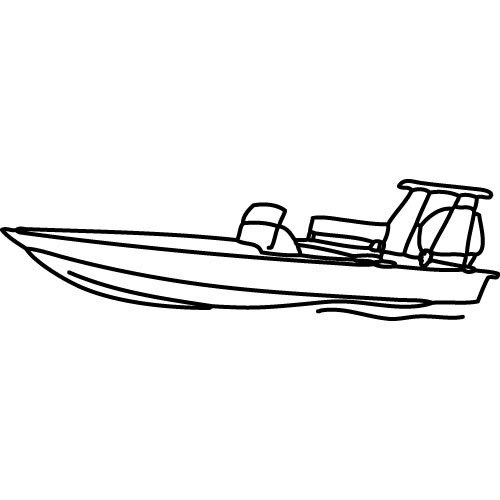Uniden UDC-5M Handbücher
Bedienungsanleitungen und Benutzerhandbücher für Kamerarekorder Uniden UDC-5M.
Wir stellen 1 PDF-Handbücher Uniden UDC-5M zum kostenlosen herunterladen nach Dokumenttypen zur Verfügung Bedienungsanleitung

Uniden UDC-5M Bedienungsanleitung (134 Seiten)
Marke: Uniden | Kategorie: Kamerarekorder | Größe: 1.46 MB |

Inhaltsverzeichnis
CONTENTS
10
5 English
11
English 6
12
APPENDICES
12
7 English
13
9 English
15
VIDEO CLIP
16
SYSTEM MAP
17
PARTS NAMES
18
13 English
19
English 16
22
English 18
24
23 English
29
English 24
30
25 English
31
English 30
36
33 English
39
35 English
41
English 38
44
39 English
45
SELF-TIMER
51
English 46
52
FOCUS RANGE
53
49 English
55
English 50
56
55 English
61
57 English
63
59 English
65
ROTATE IMAGE
67
COPY DATA
68
65 English
71
67 English
73
English 68
74
73 English
79
English 74
80
BRIGHTNESS
82
English 82
88
83 English
89
87 English
93
English 88
94
89 English
95
English 92
98
93 English
99
English 94
100
97 English
103
DIRECT PRINTING
104
99 English
105
English 100
106
103 English
109
English 104
110
English 106
112
107 English
113
English 108
114
109 English
115
English 110
116
TROUBLESHOOTING
117
English 112
118
113 English
119
English 114
120
115 English
121
SPECIFICATIONS
123
English 118
124
119 English
125
English 120
126
121 English
127
English 122
128
123 English
129
125 English
131
English 126
132
127 English
133
Uniden Geräte